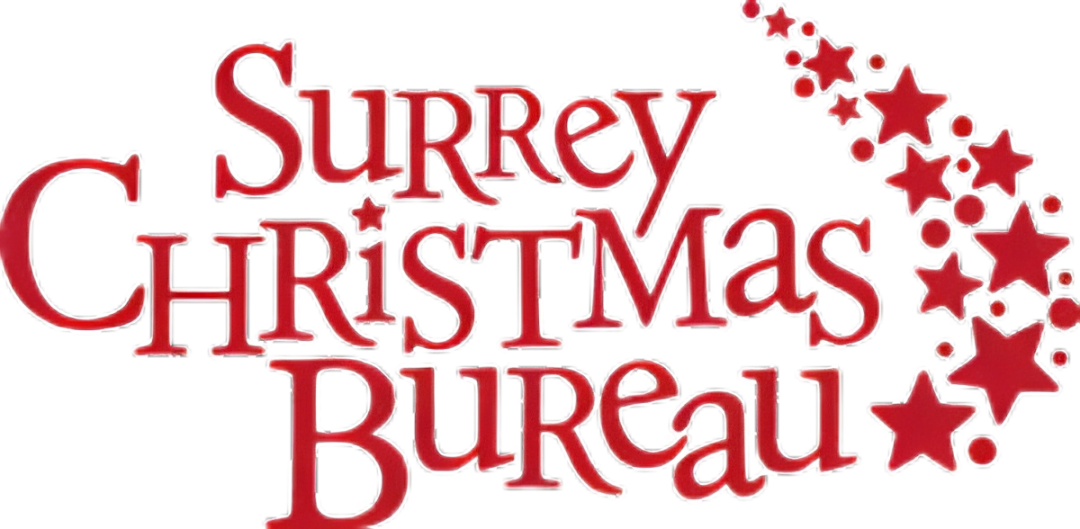Adopt-a-Family
THE Surrey Christmas Bureau is dedicated to bringing joy and support to low-income families during the holidays BY PROVIDING NEW toys, BOOKS, WARM winter clothing, and grocery cards FOR THOSE SPECIAL HOLIDAY MEALS WHERE MEMORIES ARE MADE.
Adopt-a-Family
The 2025 Adopt-a-Family Program application process will be open in September.
Contact our Adopt-a-Family Team if you have any questions:
P: 604-585-9670
E: aaf@christmasbureau.com
Thank you for your interest in Adopt-a-Family!
Adopt a Family is a program where sponsors/donors provide Christmas gifts for children and grocery gift cards directly to a family in need. It’s a wonderful way to share the holiday spirit and make a big difference.
Sponsor applications open in September. Families register in mid-October, and we’ll match you based on the order we receive applications and the family size you prefer. You’ll be notified by phone and email once matched.
Businesses or groups may want to consider sponsoring a large family, as these are often harder to place but a great fit for teams pooling resources.
Thank you for helping make Christmas brighter!
Tax Receipts
For an official tax receipt, mail this AAF In Kind Tax Receipt Request form and all original receipts. PLEASE NOTE we must have your request for an In Kind tax receipt form with the accompanying purchase receipts submitted to our office no later than February 28, 2026.
No time to shop but still want to sponsor a family?
No problem! You can also virtually sponsor a family, we will take care of the toys and you can sponsor a family’s Hamper which supplies those all important, special holiday meals!
Rates are as follows:
- Family of 2: $120
- Family of 3: $140
- Family of 4: $160
- Family of 5: $180
- Family of 6: $200
- Family of 7+: $220
Donate HERE to Virtually Sponsor a Family and Receive an Immediate Tax Receipt!


Adopt-a-Family Sponsor Application
How to Apply
1. Click the Application Button on our website. You will be redirected to SurveyMonkey Apply.
2. Click the Red “Apply” button on SurveyMonkey Apply.
3. A login box will appear. Since you are a new user, select “Don’t have an account? Register.”
4. Create your account by filling in the registration form.
5. SurveyMonkey Apply will send you a verification email. Be sure to check your inbox (and your junk/spam folder if needed) and click the link to verify your account.
6. Once verified, return to SurveyMonkey Apply, log in, and begin your application.
For additional support, please see the step-by-step PDF instructions attached: INSTRUCTIONS GUIDE (Click to Download) or watch our video tutorial below:
Get in Touch. Get Involved.
PO Box 547, 10688 King George Blvd., Surrey, BC V3T 5W7